Yesterday, i tried to boot into safe mode hoping to run my antivirus and remove some viruses but i can't, some bsod error doesnt allow me to boot to safe mode, i tried tapping f8 with no luck so i tried this other alternative which is to type msconfig from run command, then select /safemood under boot.ini tab
I then restarted my PC and to my horror...safe mode keeps looping. I inserted the XP Pro installer and fixing the boot up sector and i got an error " xp setup cannot run under safe mode "
i search and ask uncle Google and i got this result here. It worked for me, thanks to dunedin.
FROM: http://discussions.virtualdr.com/archive/index.php/t-208646.html by dunedin
This is the only way I know to repair your problem
Boot up with your XP installation CD
Let setup run and copy files
Select the first “R” for Recovery Console
Type the command
bootcfg /list (there is a space before / )
ENTER
The screen will show something like “fastdetect /noexecute=optin “
OR JUST
“/fastdetect”
Copy this information down as you will need it later
Type command
bootcfg /rebuild (there is a space before / )
ENTER
Results of bootcfg /rebuild: Total identified Windows installs:
[1] C:\WINDOWS. ( You will have 2 here, so select the correct one to Repair)
Add installation to boot list:
type Y
ENTER
Enter Load Identifier:
type
Microsoft Windows XP Professional
OR
Microsoft Windows XP Home
(choose which one you have installed)
ENTER
Enter OS Load options:
Type what you copied above
For example
fastdetect /NoExecute=Optin (there is a space before /)
ENTER
Type
exit
ENTER to quit Recovery Console.
Tuesday, May 18, 2010
Unending SAFEMODE Loop
Labels: safemode loop, safemode loop back, xp setup cannot run under safe mode
Posted by YuJa at 6:32 PM 0 comments
Tuesday, April 28, 2009
pci.sys corrupt or missing
I smell Hardisk Problem
Last Monday, one of the pc gave me this error upon start up "Pci.sys Is Missing or Corrupt", it asked me to insert the Operating System cd and press r to enter the recovery console and so i did. I prepared the OS disc and pressed the open button on my cd drive and VIOLA, nothing happened. I turned off the computer, and always remember this step. I opened the side panel and saw that the cd-rom was not connected to anything, no IDE cable anywhere and no power cable attached. So i took an IDE cable from another pc, well actually, borrowed it, teehee ... and connected everything. Im ready to go.
I power up the pc and inserted the OS disc into the cd-rom and was expecting to see " Press any key to boot from CD " prompt but it didn't came out. So i checked the BIOS settings and made sure it will boot the cd drive first but still no luck. So, i borrowed the cd-rom drive too and tested it but same result. I also checked the jumper to make sure that the jumper settings is on Master for the cd-rom drive and I got SATA hardisk so no need to check that. ---- still didn't work
SLAVE your DRIVE
Since i can't get the cd-rom to work on this piece of machine and i'm confused why...i took out the SATA hardisk and make it as a slave on another pc (PC2), good thing it got SATA ports on the motherboard, coz this other pc uses IDE for its hardisk and cd-rom drive.
I turned on PC2 and got into windows and i saw the desktop. I opened up My Computer and obviously saw an extra drive. I searched for the file pci.sys on PC2 and its located in c:\windows\system32\drivers. I copied the file and place it inside the extra drive labeled as drive F, so i copied it inside F:\windows\system32\drivers.
DONE! .... until ....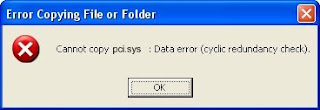
Cyclic redundancy error. This error is not good. This error simply states that there is a problem with your hardisk, hmmmm... no wonder my file got corrupted or went missing.
Never FEAR, command prompt is here.... lolz
open up commandprompt by clicking start>run type in cmd then press enter, you'll see a black window. Navigate to drive F by typing "F:" without the quotes, and type in chkdsk /r --- this command checks your disc and the /r means repair
something like this below, press Y then press enter to dismount...Click the image to enlarge.
After checking and repairing, i copied the file to drive f and it worked perfectly. I put the SATA HD back into the troublesome pc and it booted up perfectly.
Problem fixed. :)
Labels: cyclic redundancy, pci.sys corrupt, pci.sys missing
Posted by YuJa at 8:26 PM 0 comments
Friday, October 17, 2008
WiseStamp HTML Signature Creator
Email Signature
Way back my call center agent years, we used Outlook as our mailing system. Each of us got our own personalized signature from adding animated signature, Changing text colors to adding links to your friendster or multiply site, fun and easy to change signature....thats in Outlook of course.
I tried making my own signature in yahoomail, i was able to make one but not that fancy. Just the company logo, my name and position, no big deal actually. I simply go to mail options and click on the signature link and create my personal signature there.By the way, if you want to add a picture, you need to upload it first to a webserver such as photobucket or imageshack.
In Gmail? well, i tried it there but since im a yahoomail fan, i didn't bother to create a signature in gmail but my officemate asked if its possible, so i did the same steps but i failed. Was not able to attach the company logo there.
What's with GMAIL?
Since i was not able to attach the logo there, i was bothered, hahaha. I asked my Uncle Google and got this info from this link
http://labnol.blogspot.com/2006/08/how-to-add-html-signatures-with-images.html
1. GMail allows plain text signatures but there's no way to embed HTML signatures with images like the ones you see in Yahoo, Hotmail or Microsoft Outlook email.
2. Gmail Rich text editor has standard text formatting features like font sizes, colors, bullets, hyperlinks, indentation, etc. but there's no way to add other HTML tags like TABLE, DIV, EMBED, etc. So how do you embed Youtube videos, sophisticated table layouts, Flash animation movies, inline podcast players like odeo, etc. in GMail ?
So there's the answer, basically Gmail does not allow html signature, period.
Hopeless with Gmail?
Well, not really. So the link suggested using Google Page Editor, but i used a different one instead. I used WiseStamp to create my signature in gmail. It is a Firefox plug in, so basically, you need firefox to use this :). And why WiseStamp? hmmm.... last bullet from this link over here WiseStamp Home says
" Works with Gmail, Google App’s, Yahoo! Mail, Hotmail, AOL and more… "
Let's see the interface then.
WiseStamp Features
So basically, you can't use WiseStamp and create your personal signature if you dont have Firefox and even if you have Firefox, if you didn't install the plug-in, you still can't use it.
So play with WiseStamp and just give me a feedback.
Labels: html signature creator, signature creator, Wisestamp html signature creator
Posted by YuJa at 6:51 PM 0 comments
Sunday, July 20, 2008
Annoying Pop-Ups
Pop-Ups, Curses
So i was working with my office computer last Saturday. After my computer rebooted successfully, a pop-up advertisement appeared from nowhere, and an internet explorer webpage opened with perfspot.com in the address bar,another window pops up with SAATCHI advertising......grrrrrrrrrrrrr ,quite annoying actually, so as my usual routine, i boot to safe-mode and started my malware bytes anti-malware. Oh my, no treats detected, and the pop-ups are still there when i go back to normal mode. I downloaded Spyware Doctor and booted to safe mode, yey! it detected some nasty spyware, i clicked on delete or was that clean.....hmmmm anyways,
Great, I feel great, seeing that the software actually detected something, oh the malware bytes did not detect it because its not a malware.lolz.
WOOOOPS
As i booted up back to normal mode, the problem came back after a few minutes. Thats it, im pissed, curse the creator of this annoying pop-up ads
SOLUTION
Ive observed that the pop-up ads are all Internet Explorer, so i simply un-install the internet explorer program under control panel, since i have mozilla, i dont need to worry about internet browser, and i used some cleaning tools like CCleaner and restart my computer and i deleted the internet explorer folder under program files just to make sure i dont have any nasty left.
Well, i still need to use internet explorer because i need to access some websites that would not run well under mozilla firefox so i go ahead and install it again,hoping i wont see those common pop-ups again.
YUP! SUCCESS!!! no more pop ups.lolz...
Labels: IE pop-ups
Posted by YuJa at 5:25 PM 0 comments
Tuesday, July 15, 2008
Alternative to Photoshop
A Good Image Editing Software
So I bet you guys are familiar with Adobe's Photoshop. Every image that turns to something else makes you wanna say "That's Photoshop". But, for those who can't afford an editing software like Photoshop or the like, Ive found an alternative image editing software.
Paint.Net is a free image editing software almost close to other editing software because of its opacity feature and layering. You can download it here on this link http://www.getpaint.net/
This software might not have everything on it but its better than paint bundled with your Windows OS. :)
Below are some of the examples i made from Paint.Net and learned it through the help tab.

Labels: Image Editing Software
Posted by YuJa at 6:14 AM 0 comments
Wednesday, May 7, 2008
Computer Troubleshooting Basics 101
CHECK FIRST
Before asking for help from someone or bringing your computer to the PC shop, why not check it out yourself?
P: My computer does not turn on.
A: Have you checked the plug of your tower? It should to straight to your outlet. Some got AVRs or Voltage Regulator, do you have one? Check if its powered ON.
P: Plug in the outlet, AVR is powered ON, still not working.
A: Did you turn the tower ON? A mark on the button that looks similar to this  It depends on where your power button is situated, if its not at the front, check the sides, back is not possible, or maybe...hmmm, i haven't encountered it yet.
It depends on where your power button is situated, if its not at the front, check the sides, back is not possible, or maybe...hmmm, i haven't encountered it yet.
P: I tried pressing the power button of the tower but it does not light up.
A: Check the connections at the back of your tower, you might miss one out. If everything is in and still not working, then the PSU might be a problem. It's actually a DIY repair but you can also bring it to the shop if your not confident enough.
P: The tower is ON but i don't see anything in my monitor.
A: Check if your monitor is powered ON. Look for the button.
Reminder
For literate PC users, you may find this post irrelevant but believe me, i encountered them. Watch out for more or you can leave a comment and ill get back to you.
Labels: PC Troubleshooting Basics
Posted by YuJa at 5:55 PM 0 comments
Friday, May 2, 2008
Computer Basics 101
Computer Basics 101
Computer Parts
1.Monitor - TV look a like
2.Mouse - Small, hand size device
3.Keyboard - Typing device, alphabets and numbers on it
4.CPU/Tower - Box with buttons in front and sockets at the back
Posted by YuJa at 7:53 PM 0 comments

